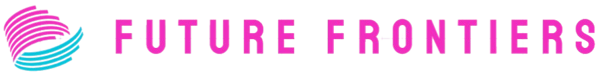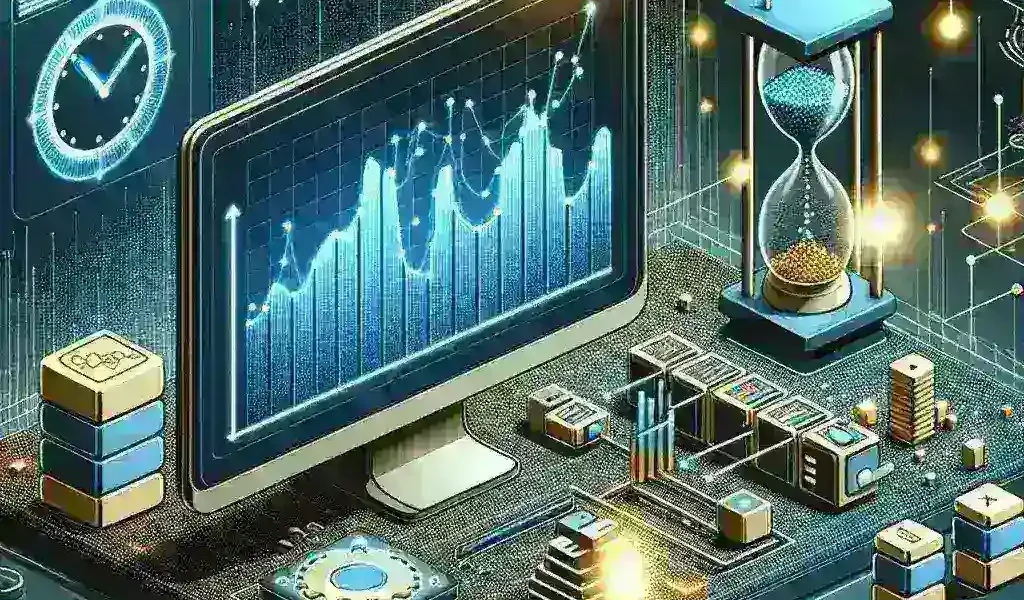Key Metrics for Real-Time Performance Monitoring
Before diving into the how, let’s establish the what. Effective real-time performance monitoring relies on tracking crucial metrics. These metrics provide insights into your software’s health and efficiency, allowing for proactive identification and resolution of potential issues. Here are some key metrics to focus on:
- CPU Usage: High CPU usage can indicate bottlenecks, resource leaks, or inefficient code. Monitor this closely to pinpoint resource-intensive processes.
- Memory Usage: Memory leaks and inefficient memory management can lead to performance degradation. Track memory consumption to identify areas needing optimization.
- Response Time: This measures the time it takes for your software to respond to user requests. Slow response times indicate performance issues that need immediate attention.
- Throughput: This metric measures the rate at which your software processes requests. Low throughput can signal bottlenecks or inefficiencies.
- Error Rates: Tracking error rates helps identify problematic areas and potential failures. High error rates directly impact user experience and system stability.
- Network Latency: For applications relying on network connections, latency is a critical factor. High latency can significantly impact performance.
- Disk I/O: Slow disk input/output operations can create bottlenecks, especially for applications that heavily rely on disk access.
Tools and Techniques for Real-Time Monitoring
Numerous tools and techniques are available for real-time software performance monitoring. The best choice depends on your specific needs, budget, and technical expertise. Here are a few popular options:
- Application Performance Monitoring (APM) Tools: APM tools like Datadog, New Relic, and Dynatrace provide comprehensive real-time monitoring capabilities, offering detailed insights into application performance, identifying bottlenecks, and facilitating troubleshooting. They often integrate with various technologies and offer customizable dashboards.
- Logging and Monitoring Frameworks: Integrating logging and monitoring frameworks like Log4j, Serilog (for .NET), or ELK stack (Elasticsearch, Logstash, Kibana) into your application allows for real-time logging and analysis of performance data. This enables you to track specific events and metrics, providing granular visibility into application behavior.
- System Monitoring Tools: Tools like Nagios, Zabbix, and Prometheus are designed to monitor system resources, including CPU, memory, disk I/O, and network usage. These tools allow for proactive identification of system-level performance issues that may impact your software.
- Custom Monitoring Scripts: For highly specialized needs, you can create custom monitoring scripts using languages like Python or Bash. This approach offers maximum flexibility but requires significant development effort.
Best Practices for Real-Time Monitoring
Effective real-time performance monitoring isn’t just about using the right tools; it’s also about adopting best practices. Here are a few key recommendations:
- Establish Clear Metrics and Thresholds: Define critical performance metrics and set appropriate thresholds to automatically trigger alerts when performance degrades.
- Utilize Automated Alerts: Configure automated alerts via email, SMS, or other notification channels to receive immediate notifications of performance issues.
- Centralized Monitoring Dashboard: Consolidate performance data from different sources into a centralized dashboard for easy access and analysis.
- Regularly Review and Refine Monitoring Strategy: Your monitoring strategy should evolve alongside your application. Regularly review and update your metrics, thresholds, and alerting mechanisms.
- Proactive Performance Optimization: Don’t wait for problems to arise. Use real-time monitoring data to proactively identify and address performance bottlenecks.
Troubleshooting Performance Issues in Real Time
When performance issues arise, real-time monitoring data can be invaluable in identifying the root cause. Here’s a systematic approach to troubleshoot performance problems:
- Identify the Bottleneck: Analyze your real-time monitoring data to pinpoint the source of the performance issue. Is it high CPU usage, memory leaks, slow database queries, or network latency?
- Isolate the Problem: Once you’ve identified the bottleneck, try to isolate the specific component or process causing the issue.
- Gather More Data: Use detailed logs, profiling tools, and other diagnostic techniques to gain a deeper understanding of the problem.
- Implement Solutions: Based on your analysis, implement appropriate solutions, such as code optimization, database tuning, or infrastructure upgrades.
- Monitor the Impact: After implementing solutions, closely monitor the impact on performance to ensure the problem is resolved.
Real-time software performance monitoring is crucial for ensuring application stability, responsiveness, and user satisfaction. By leveraging the appropriate tools, techniques, and best practices, you can proactively identify and address performance issues, leading to a more efficient and reliable software application. For more in-depth information on specific tools and techniques, consider exploring resources like this example link.