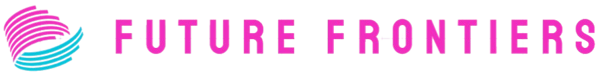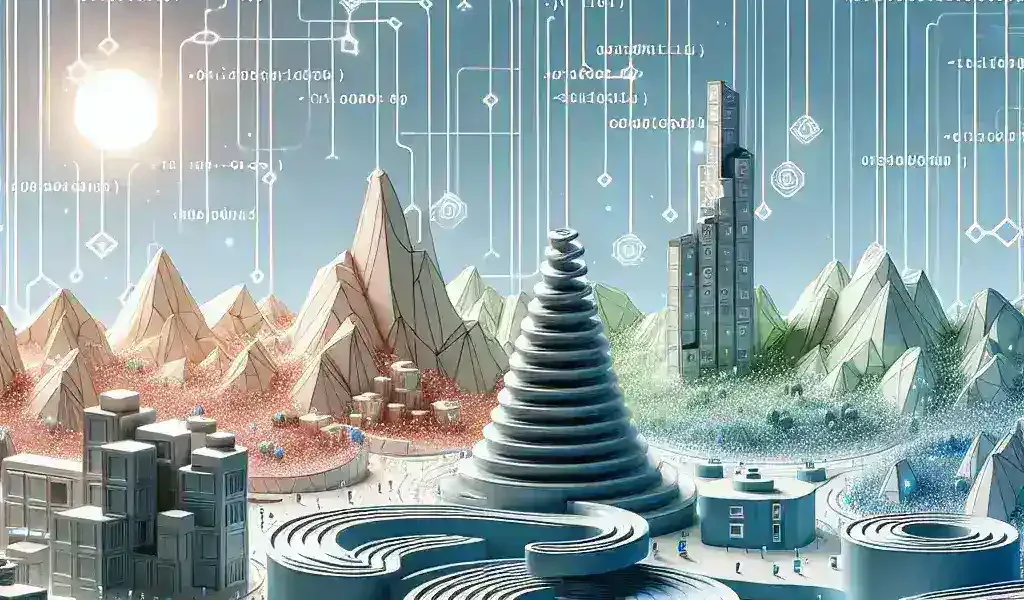Understanding the Need for Codebase Visualization
Modern software projects often involve complex architectures and vast amounts of code. Understanding the relationships between different parts of your codebase can be challenging, leading to difficulties in debugging, maintenance, and overall development efficiency. This is where code visualization tools come into play. They provide a visual representation of your code, making it easier to grasp its structure, identify dependencies, and pinpoint potential issues.
Code visualization is not just for large projects. Even smaller projects can benefit from a visual representation of their code, helping developers understand the flow of data and logic. It’s a powerful technique for improving code understanding and collaboration within development teams.
Benefits of Visualizing Your Codebase
- Improved Code Understanding: Visual representations make it significantly easier to grasp the overall structure and relationships within your codebase.
- Faster Debugging: Identifying the source of bugs becomes simpler when you can see the flow of execution visually.
- Enhanced Collaboration: Visualizations facilitate better communication and collaboration among team members.
- Easier Refactoring: Understanding the impact of code changes becomes easier, making refactoring less risky and more efficient.
- Improved Code Maintainability: A clear visual representation of your code makes it easier to maintain and update over time.
- Onboarding New Developers: Visualizations provide a quicker and more effective way to onboard new developers to the project.
Choosing the Right Code Visualization Software
The best software for visualizing your codebase depends on several factors, including the programming language you use, the size and complexity of your project, and your specific needs. Here are some key features to consider when selecting a tool:
- Supported Languages: Ensure the software supports the languages used in your project.
- Scalability: Consider how well the tool handles large codebases.
- Visualization Types: Different tools offer different types of visualizations, such as call graphs, dependency graphs, and UML diagrams. Choose a tool that provides the visualizations most relevant to your needs.
- Integration Capabilities: Look for seamless integration with your existing development workflow and tools.
- Collaboration Features: If you work in a team, consider tools that allow for collaborative visualization and code review.
- User-Friendliness: Choose a tool with an intuitive interface that is easy to learn and use.
Popular Code Visualization Software
Several excellent software options are available for visualizing your codebase. Here are a few popular choices:
1. PlantUML
PlantUML is a powerful tool for generating diagrams from a simple text description. It supports various diagram types, including class diagrams, sequence diagrams, and activity diagrams. It’s particularly useful for visualizing the design and architecture of your code.
2. Code Climate
Code Climate is a platform providing various code analysis features, including code visualization. It helps identify code smells, potential bugs, and areas for improvement. Its visualizations offer insights into code complexity and maintainability.
3. Sourcegraph
Sourcegraph is a code search and intelligence platform that also provides code visualization capabilities. It allows you to explore the relationships between different parts of your codebase, making it easier to understand its structure and dependencies. It’s suitable for large and complex projects.
4. Graphviz
Graphviz is a popular open-source graph visualization tool. While it requires more technical expertise to use effectively, it offers great flexibility and customization options for creating various types of diagrams from your code.
5. Structure101
Structure101 offers advanced code visualization capabilities, including interactive dependency graphs and architecture diagrams. It’s particularly well-suited for large and complex codebases and provides valuable insights into code structure and relationships.
Note: This list isn’t exhaustive, and many other excellent code visualization tools exist. It’s recommended to explore different options and choose the one that best suits your needs and preferences.
Beyond the Software: Effective Codebase Visualization Strategies
Using visualization software is only part of the equation. To get the most out of code visualization, consider these strategies:
- Start with a Clear Goal: Define what you want to achieve with code visualization. Are you trying to understand a specific part of the codebase, identify dependencies, or debug a particular issue?
- Choose the Right Visualization Type: Select the visualization type that best addresses your specific goal. Different visualizations are better suited for different tasks.
- Iterate and Refine: Don’t expect perfection on the first attempt. Iterate on your visualizations, refining them as you gain a better understanding of your codebase.
- Share and Collaborate: Share your visualizations with your team to facilitate better communication and collaboration.
By combining the power of code visualization software with effective strategies, you can significantly improve your understanding of your codebase, leading to more efficient development, debugging, and maintenance.
For more information on specific tools and techniques, you can explore resources available online. Learning to effectively visualize your codebase is a valuable skill for any software developer.